
Inspection Station Printer Paper Notice
The following message was sent to all NHOST inspection units:
PARTNER SPOTLIGHT
Dealer Management System, Computer Technology, Media/Advertising, Automotive Auction, F & I/Aftermarket Products, Automotive Technology Training & Compliance
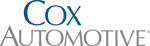 A NHADA Gold PARTNER
A NHADA Gold PARTNERComputer Technology, Automotive Shop Equipment, Environmental Services
 A NHADA Platinum PARTNER
A NHADA Platinum PARTNERF & I/Aftermarket Products, Automotive Technology Training & Compliance, Environmental Services
.png?width=150&name=corp_logo_horz_on_light_with_trademark_symbol_1200w%20(002).png) A NHADA Diamond PARTNER
A NHADA Diamond PARTNERWe have received calls from stations where a VIR, or other document, prints on the sticker form instead of on paper out of the paper tray, thereby ruining the sticker. This is usually caused by the printer running out of plain white paper in the paper tray. If there was no paper in the paper tray to print a VIR, or any other document at the end of the previous inspection, as soon as you put a sticker form into the printer, the document which was not printed will print on the sticker form, ruining that sticker.
There are two easy steps to follow to avoid having this problem going forward:
- Be sure to keep your paper tray stocked with plain white printer paper, but no more than ¾ filled.
- Before starting an inspection, check the LCD screen on the top of the printer for a “NO PAPER” error message. This means that the printer is either out of paper OR there could be too much paper in the tray. Again, the paper tray should not be filled more than ¾ full. If the tray is overfilled, the paper could be too tight to get pulled from the tray and the printer will think there is no paper in the tray.
If you are still experiencing printing issues, please call the HelpLine at 1-800-383-4124.



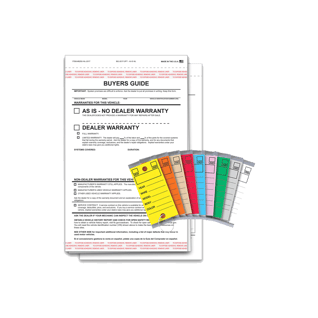














.png?width=150&name=Ally_Final%20Logos%20and%20Pairings_11.14.2018-01%20(2).png)


-2.png?width=150&name=Wipfli%20Logo%20Blue%20RGB%20(1)-2.png)


.jpg?width=150&name=NHADA_Partner_FTR_Img_NHADA_Insurance%20(1).jpg)


.jpg?width=150&name=NHADA_Partner_FTR_Img_JMA(1).jpg)





